Introduction
Etherpad is a real time collaborative editor. Etherpad can and has been used for the following:
- Taking minutes for online or offline meetings, workshops or any event about which you wish to keep records.
- Real time or asynchronous, text-based planning of projects
- A tool for education and reflection
- Collating resources, research and other forms of data
If you want to test out Etherpad there are may installations that are open to all. These include:
About Etherpad
Etherpad is an almost complete rewrite of a different but similar software called "EtherPad". They are based on different technical foundations and written by different authors. While the original EtherPad had quite big system requirements, The new Etherpad, (previously called Etherpad Lite) is written in a way that makes it much easier to set up and maintain (server side javascript). The original EtherPad software is no longer promoted or updated.
Any references to Etherpad in this manual refer to the new version which can be downloaded from http://etherpad.org.
Common Features
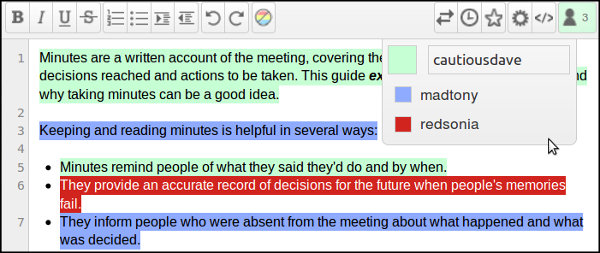
Because Etherpad is software that can be installed on many different servers in many different places, there are different features which may be enabled. Here are some of the most common features.
Creating Pads: Normally, it is possible for anyone create a new collaborative document, known as a "pad". Each pad has its own web address (URL) , if you are sent this URL then you will be able to edit the pad.
Clear Collaboration: It is possible to see changes being made by other people in real time. Each participant is identified by a color and a name.
Chat: By default there is the ability to 'chat' with other people who are using the pad.
Recording Revisions: The pad is saved at and participants can permanently save specific versions checkpoints at any time. A time slider allows anyone to explore the history of the pad in a very user-friendly way.
Exporting work: The text contained in the pad document can be downloaded in plain text, HTML, Open Document, Microsoft Word, or PDF format.
Technical Overview
Etherpad is a real time collaborative editor. Etherpad is written in a way that makes it easy for developers to maintain and add new features. It does this via a full-featured plugin framework, because of this Etherpad has many available plug ins. Once you have Etherpad installed it is possible to for the administrators to visit the plugin page and take control.
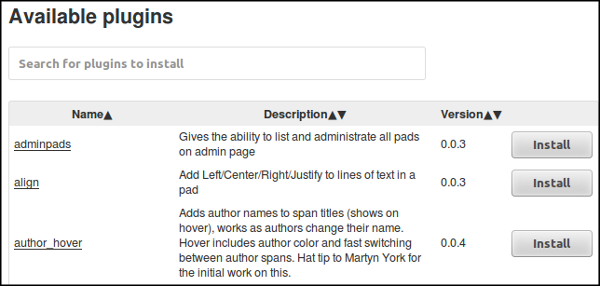
Etherpad is designed to be easily embeddable and provides different ways of allowing web applications like WordPress to manage pads, users and groups. Etherpad comes with translations into most languages. Users are automatically delivered the correct language for their local settings or users can change settings manually.





