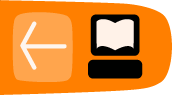Installing on Windows
FFMPEG2Theora is a command line application. This means it has no grahic user interface (GUI) and it must be operated through the command line. If you are not used to using command line applications they can be a bit confusing. If you follow these instructions hopefully they will take some of the confusion out of the process.
Before downloading it's a good idea to create the directory for the application to be stored in. Open Windows explorer and make sure the folder button on the menu is pressed down. Select the (C:) Drive.
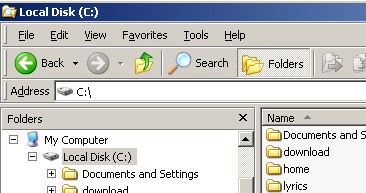
Select File > New > Folder
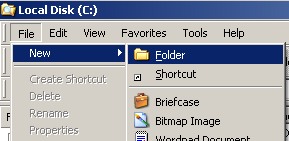
Enter ffmpeg2theora as the folder name. Press 'Enter' when you have typed that.
Then point your browser at the ffmpeg2theora website - http://v2v.cc/~j/ffmpeg2theora/download.html
Right hand click on the 'Windows' link. Select 'Save Link as...' (see below) :
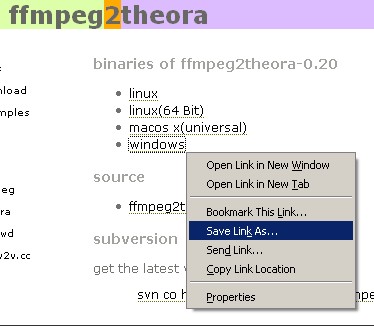
Save it to your hard drive in the new directory, 'C:\mpeg2theora'
When the file is saved use Windows Explorer to look inside that directory. You will see that it is called something like ffmpeg2theora-0.20.exe.
Rename the file to ffmpeg2theora.exe - this will make the software easier to use when we start to use it.
To rename the file right click on the file name in Window Exporer, Select and click 'Rename'.
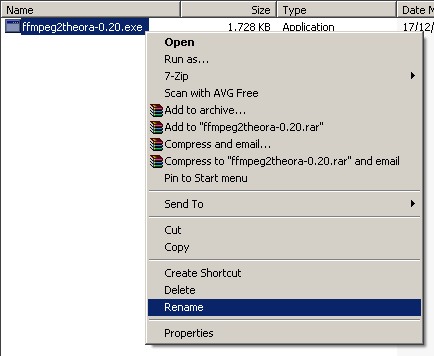
Then type the new name 'ffmpeg2theora.exe'
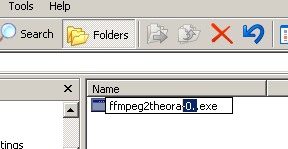
Then press 'Enter'
You are now ready to start to use the software.