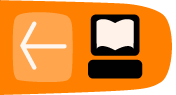Miscellaneous Important Nuggets of Information
This chapter is for things I reallythink are important to know, but can't find the place to put them.
Getting huge framerate speeds
By default fluxus has it's framerate throttled to stop it melting your computer. To remove this, use:
(desiredfps 1000000)
It won't guarantee you such a framerate, but it will stop fluxus capping it's speed (which defaults to something around 50 fps). Use:
(show-fps 1)
To check the fps before and after. Higher framerates are great for VJing, as it essentially reduces the latency for the results of the audio calculation getting to the visual output - it feels much more responsive.
Unit tests
If you want to check fluxus is working ok on a new install - or if you suspect something is going wrong, try:
(self-test #f)
Which will run through every single example scriptlet in the function reference documentation. If it crashes, or errors - please run:
(self-test #t)
Which will save a log file - please post this to the mailing list and we'll have a go at fixing it. Its also highly recommended for developers to run this command before committing code to the source repository, so you can see if your changes have affected anything unexpected.