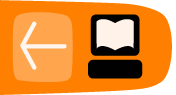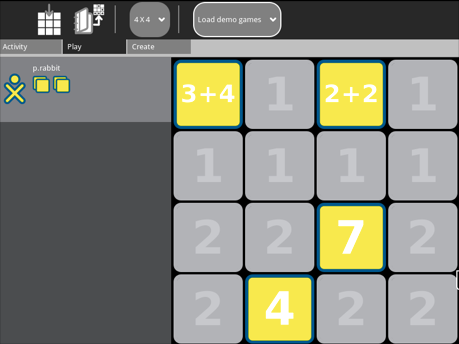Memorize Activity
Play a Memorize Game
Load Game
- Launch the Memorize activity.
- Click the Play tab.
- Load game.
Load an existing game
- Click Load game. The Journal opens.

- Click the game name. The Journal closes.
Load a demo game
- Select <demo game> from Load demo games drop down list.
Note: To update grid size, select 4x4, 5x5, or 6x6 from drop down list.
Play Game
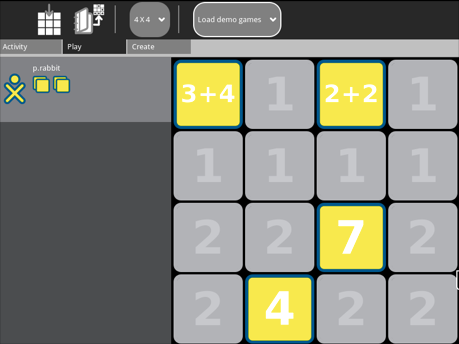
- Click tiles to flip over. If the pair of tiles match, they are highlighted and shown on the left side. If the pair of tiles do not match, the are flipped back over.
- To replay the same game, click Restart Game.
-