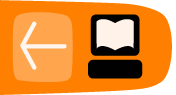Modify a Memorize Game
Load Game
- Launch the Memorize activity.
- Click the Create tab.
- Click Load game. The Journal opens.
Click the game name. The Journal closes.
Modify Game
- Scroll through the list of pairs on the right side to find the pair of tiles to update.
- Click to highlight the pair of tiles. The original options are displayed on the left side.
Update the tiles
- Modify the text, image, or sound.
- Click Update. The new pair of tiles are displayed on the left side.
Delete the tiles
- Click Delete to the right the pair of tiles to be deleted.
- The pair of tiles are removed from the list.
Save Game
Click Save, to the save the updated game.