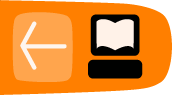Localization
The localization option allows you to modify the default language, to manage languages and to translate.

In order to modify the default working language, click on Localization, Set language and then on the down arrow button next to English. A list of available languages will appear from which you select the appropriate one.
The option "Manage Languages" can be used to add a new language for which the various parts of the software (formats, micro-thesauri, user interface) have been translated, or to remove an existing one.