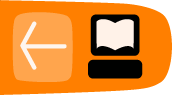Customizing OpenEvSys
Can I use OpenEvSys to document something other than human rights violations?
Yes and no. All OpenEvSys's fields and Micro-thesauri can be changed, but the way information is structured in OpenEvSys - using roles, with Victims and Perpetrators - is fixed. Some types of information simply don't have this structure. In many cases, you will also find it hard to collect enough information about an incident to structure it in this way.
Customizing Forms FAQ
All customization occurs in the “Admin” section of the OpenEvSys site, which can be found on the top navigation bar. Refer to “Can we hide and display fields” to see it pointed out for you. For this section of the manual we will assume you are in the Admin area and know how to get there.
What data do we enter into OpenEvSys?
That's completely up to you. The HURIDOCS Events Standard Formats provide a comprehensive framework for describing the complexity of human rights violations, but you may need to collect different types of information, or want to arrange it in a different way. OpenEvSys is highly customisable, so can enable you to do this. This can be through renaming, rearranging existing fields and HURIDOCS Micro-thesauri. It could also be through creating completely new fields.
Can we hide and display fields?
Yes, to hide or display fields, go to the form customization area located in the Admin section of OpenEvSys. Select an Entity you wish to edit, and then go to the “Visibility” tab. Once you are here, there are three options relating to three different possible views of the form you edit: “Visible in Form,” “Visible in View,” and “Visible in Browse.” If the box is checked, it is visible in that respective view. Visible in Form refers to the visibility of that field when adding a person or editing their details. Visible in View refers to the visibility of a field when looking at a record (for example, if you are looking to print a record). Visible in Browse refers to the visibility of a field when browsing through records of events, persons, etc. (in essence, what details the browsing table will show). Once you have made the changes you want, scroll down and press “Update Form” to save your changes.
Can we change the names of fields?
Yes, OpenEvSys allows you to change the name (referred to as “Label”) of any field in any form. To do so, go into the Form Customization area and select an entity. Please be sure to save your changes after editing the Labels by scrolling down and pressing “Update Form.”
Do I have to fill out all the fields?
No, OpenEvSys allows you to decide to what extent you will fill out event details. You are not required to fill out all the fields, and in addition may always go back to your Event and edit or add details. If you wish, you can force certain fields to be required by going to the “Validation” tab in Form Customization. For each field you wish to require, please click on the “Is Required” checkbox.
Please be sure to save your changes once you’ve edited the “Is Required” field by scrolling down and pressing “Update Form.”
Can we change the order of fields?
Yes, the “Order” tab of the Form Customization section allows you to change the order in which the fields appear. The lower the number, the higher it will appear in the list (confusing huh!).
Can we add Local Geographical Area, and how?
Yes, you can. Although the HURIDOCS Micro Thesauri comes with a geographical listing, we have not provided a similar listing for local geographical areas simply due to the fact that all organizations will have different areas of interest and will wish to group events based on self-defined geographical terms. Please jump to the section on Micro Thesauri Customization for a step-by-step explanation of how to add a Local Geographical Area.
Can we add new fields?
Yes, please refer to the Form Customization page for information on how to do this.
Can we delete fields?
Yes, please refer to the Form Customization page for information on how to do this.
Can we use OpenEvSys in different languages at the same time?
Not in the sense that you mean by asking this question:
- OpenEvSys does switch between languages at the level of the interface, the field names and the Micro-Thesauri. This does not affect the data.
- The language setting is a global system setting, not a user setting. This means that two users cannot look at the same installation of OpenEvSys in different languages.
- OpenEvSys doesn't manage parallel data in different languages. For example, within the same record and the same field, and same data field, OpenEvSys does not allow you to have a distinct Sinhala version and a Tamil version. You could type the same thing in twice, in different languages, in the same field; but this would be a bad solution to the dual-language problem.
Are some fields mandatory?
Yes. By default only the minimum number of fields necessary for OpenEvSys to function are required (such as an Event ID and the automatically generated management information, like "Date Created"). You may fully customize all forms and their respective fields, and make any fields mandatory.
What are clarifying notes?
Clarifying notes allow you to add more information on a specific field where you think the data in the field does not fully explain something. You can add and remove clarifying notes for any field through Form Customization.
Can I add clarifying notes to any fields?
Yes, please refer to Form Customization for details on how to do this.
Can I search clarifying note?
Not yet. If someone really needs to, we can see about including this feature.
What types of field are there in OpenEvSys?
Lots. Here's a list, with explanations of what each is used for.
Can I change the type of field once I have entered data into it?
No, so make sure you choose the right type of field for the data you want to store.
When I hide fields, does this mean that data is deleted?
No, when you hide a field, all data is still preserved in the database but simply not displayed, so if you choose to make a field visible again, all respective data will reappear.
Can I hide fields for one user, but not another?
No, you cannot control the visibility of individual fields on a per-user basis. Instead, you may set up Roles and Permissions which designate what forms and areas of OpenEvSys your users can access.
Appearance
Can I customise the interface?
Can I change the font that OpenEvSys display?
Can I change the colors in OpenEvSys?
Can I put my logo on OpenEvSys?
How do we choose what term to use?
Local users can study the various Micro-thesauri in the HURIDOCS book, which serve as models in thesaurus construction. As for the content of the lists, it would help to gather lists from their own countries or regions. Official agencies can be of help. For instance, constructing a list of geographical areas can be aided by lists established by postal services. What do the terms in OpenEvSys mean, and who do we talk to about it? Terms are the items that make up a thesaurus and are essentially labels for. How do we define new terms to use in OpenEvSys? Please refer to “Can we edit the Micro Thesauri?” for an example of defining a new term.