Create a Free Video Podcast
It is possible to create a video podcast (unfortunately sometimes called a vodcast) with a Wordpress.com account. You can do this in two different ways.
- You can pay for a service to be able to upload video files
- you can use a free account, upload your video files to another service and link to them.
This tutorial shows you how to use a free Wordpress account.
Create Podcast
To create a video podcast you need a way to create a RSS feed. If you add an entry to your blog in Wordpress and include a link to a Video file, then Wordpress will automatically create a podcast for you.
First you need to know the direct link to your video file. Then you will need to create a a normal Wordpress post.
Once you have started a new post on Wordpress, enter a Title and some text for the post. Then select some text and click on the link tool (it looks like a chain) and enter a link to the video file in the post as shown below.
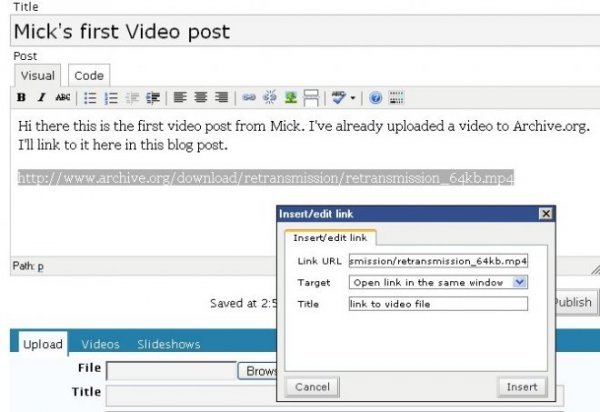
Then click on "Publish".
You should have an entry linking to a video on your blog now (below is an example of what it migt look like) and you're ready for the next step.
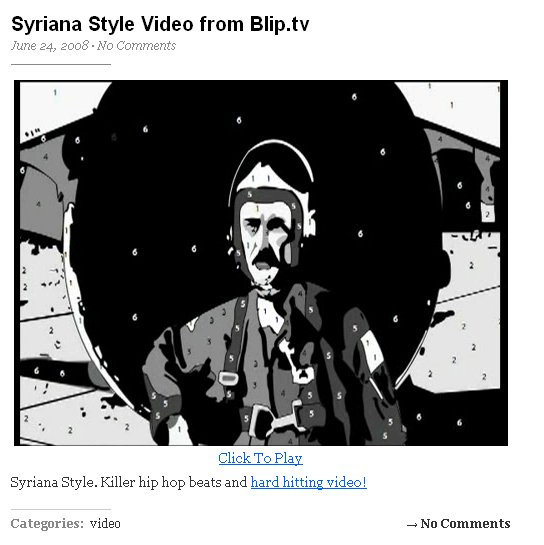
Find your RSS feed / Video podcast
The next stage of the process is to be able to point people to the web address of your Podcast. With Wordpress.com this process is easy. The internet address of your podcast is simply your Blog address with /rss added to the end of it.
For example a Wordpress blog with a home page here.
http://mickfuzz.wordpress.com
Would have the following WordPress URL / rss
http://mickfuzz.wordpress.com/rss
If you go to that page in a podcast reader then you'll start to view the video podcast as a series of downloadable media files.
If you visit that page in a browser it should look something like this.
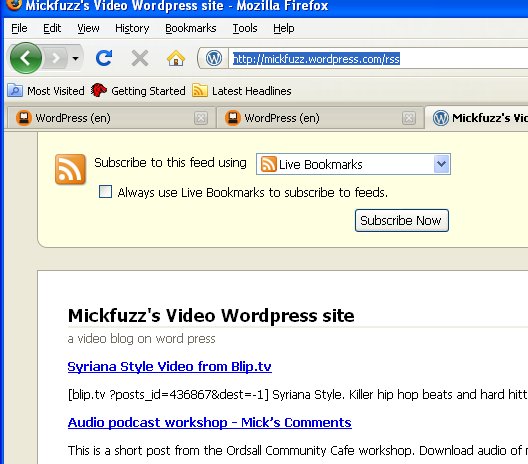
You'll probably want to find out more information about promoting your podcast as well now.





