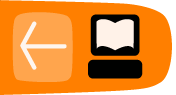Before The Contest
If you have been contributing to an organization that has been accepted into Google Code-in you might discover that you want to be a Mentor for Google Code-in. Here's some information about participating as a Mentor.
Mentor registration
Melange intentionally does not support self-nominated Mentors for Google Code-in. Mentors must be named by the Organization Administrator of a Mentoring Organization.
If you have already had a discussion with the Organization Administrator of the organization(s) you're interested in mentoring for, and you have both agreed that you are qualified, the first step to mentoring is to receive an invitation to participate from an Organization Administrator. This invitation will take you to a link to create a profile in Melange.
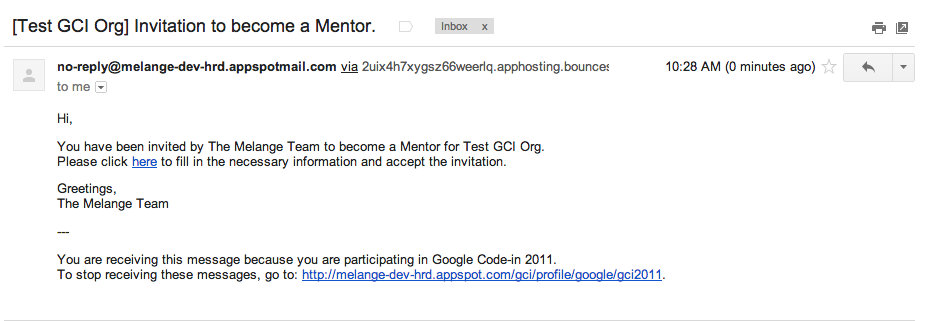
Please remember that you need to have a Google account in order to register and create a profile with the contest. If you don't have a Google account, you will need to sign up for one at accounts.google.com/signup.
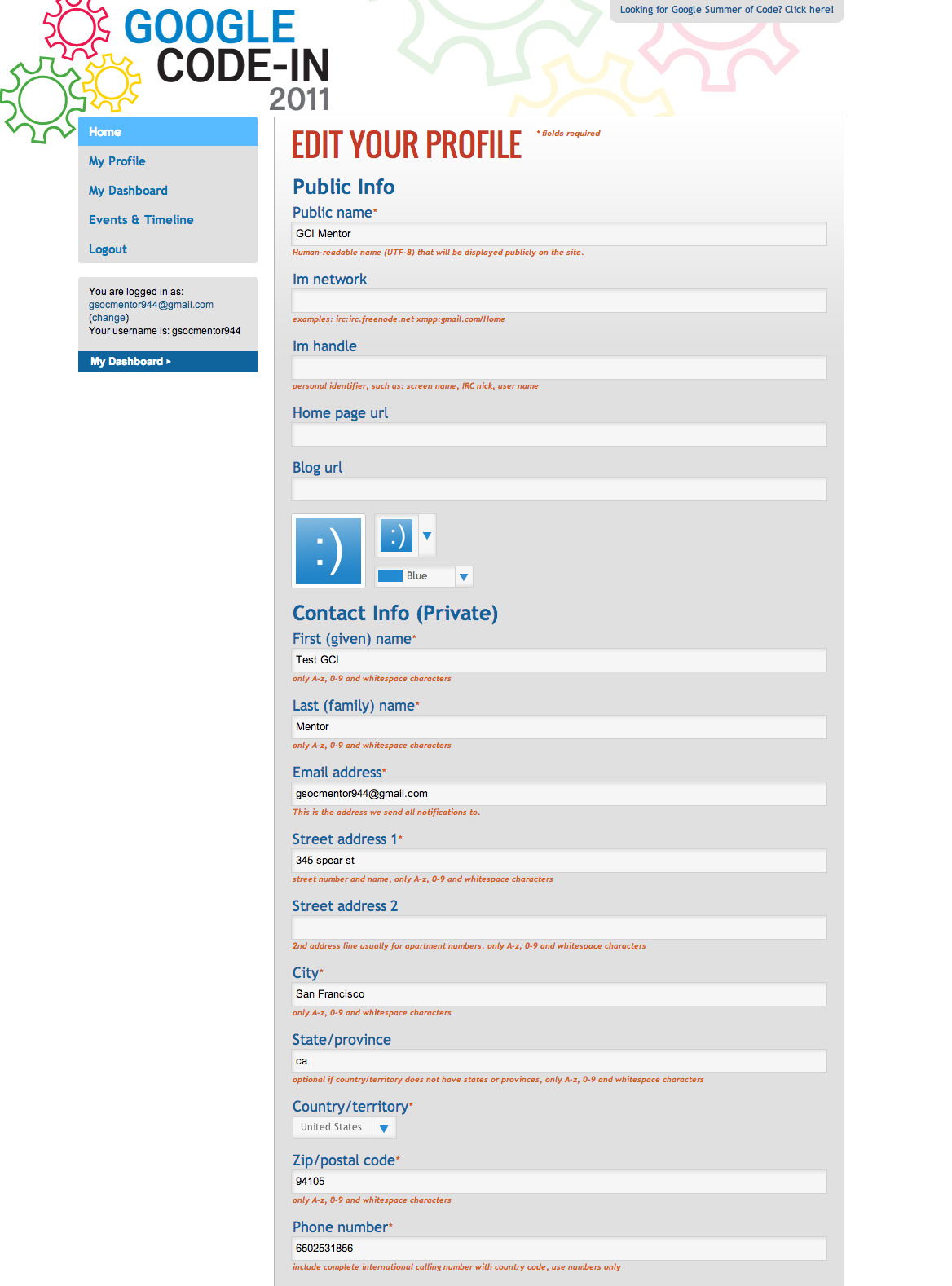
You will need to fill in your name, email address, home address, and other optional information. You can also fill in your shipping address (if different from your home address) for any items that will be mailed to you during the contest.
Important points:
Make sure that your Public name is professional and consistant with the name or handle you use within your project. For example, if your name is Bill Chow and you go by "bchow" on your project mailing list, you might choose "Bill Chow" or "Bill_Chow" or "bchow" as your "Public name". Please do not choose a Public name that is potentially offensive, such as "jacktheripper".
For "Email address", please enter an email address to be used by Organization Administrators. It is strongly advised that you use the email address associated with the Google account information you provided during the application process but it is not required. This email will be used as the primary mode of contact by Google throughout the contest, e.g. the email address which we will use to subscribe you to the Google Code-in Mentors/Organization Administrators-only mailing list or the email to contact you if there is a shipping issue.
For IM handle and Home page URL and Blog page URL, please note that these are not required text fields. Leave the fields blank if you do not use IM, blogs, etc. or you prefer not to share that information.
You will remain able to edit your profile after submission.
Once you have created a profile you will be taken to the invitation to become a Mentor link for Google Code-in. Press the "Accept" button. The page will refresh and you will get a confirmation.
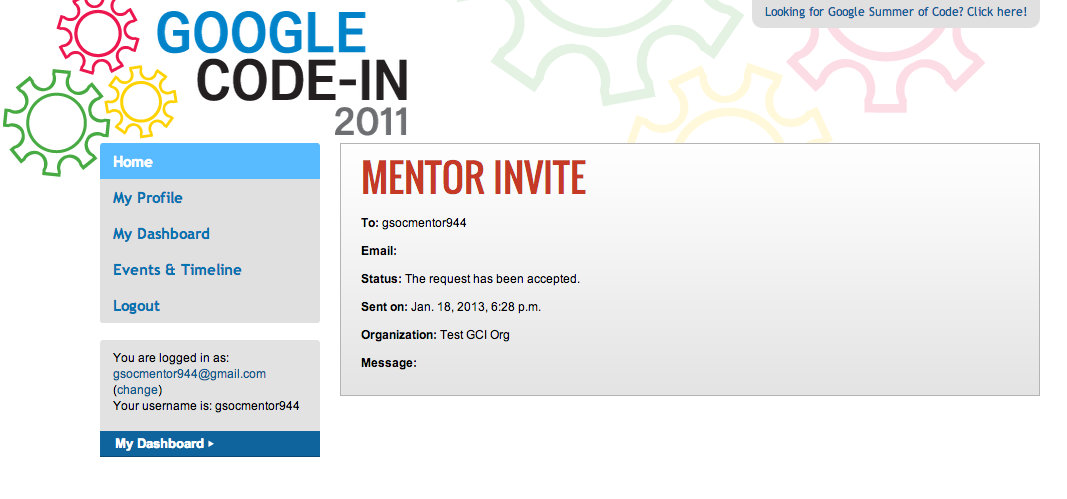
You can then click on My Dashboard to see your new list of available options for Google Code-in.